IP Address को कॉन्फ़िगर कैसे करते हे
IP Address
ko configure karne se pahle hum ye jaan lete he ki ye kya hota he
IP Addres
kya hota he
Internet
network ka network he or iska bahut adhik upyog hota he or isme kai computers
ek dusre se connect hote he isme kai website hoti he jiska ek address(url) hota
he kisi bhi do website or computer ka addres alag-alag hota he |
IP
Address kaise banta he
Yah 3 anko
ki 4 sankhyao se milkar banta he isme 0 se 255 ke bich ki koi bhi sankhy ho
sakti he | (example- 180.29.103.6) kuch isi tarh ka hota he
IP
Address ko configure kaise karte he
Step 1. Sabse pahle apne computer ke control
panel ko open kijiye ab Network and internet ke option ko open kare
Iske bad
network and sharing ko open kare
Step2. Ab aapke samne left side me change
adapter settings par click kare ab jo
option ata he us par mouse se right click kare or properties ko open kijiye
Step 3. Ab kai sare option hote he unme se
“ internet protocol version 4 (TCP/IPv4) par double click kijiye
Ab aapke
amne ek new window khulegi jismea apko IP Adress add karna he or ok kar dij
इस प्रकार आपने IP Address को सफलतापूर्वक संपन्न कर
लिया हे यदि ये जानकारी आपको अच्छी लगी तो कमेंट कर के बताये





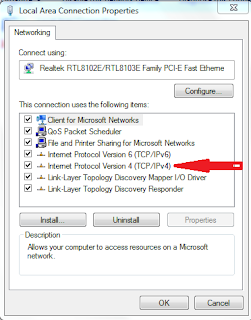

कंप्यूटर से सम्बंधित किसी भी प्रकार की जानकारी के लिए आप निचे कमेंट बॉक्स में कमेंट कर पूछ सकते हें
या 7427050535 पर whatsaap पर अपना सवाल पूछ सकते हें ConversionConversion EmoticonEmoticon